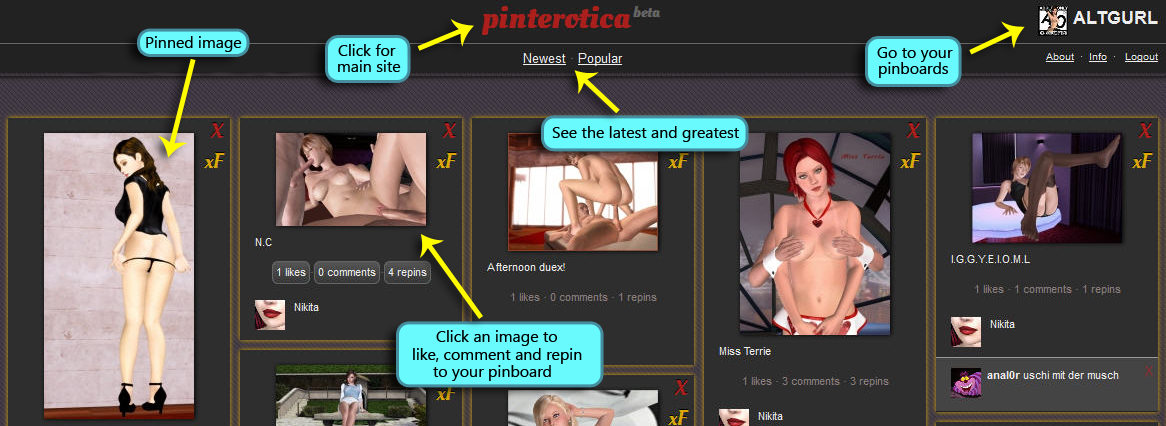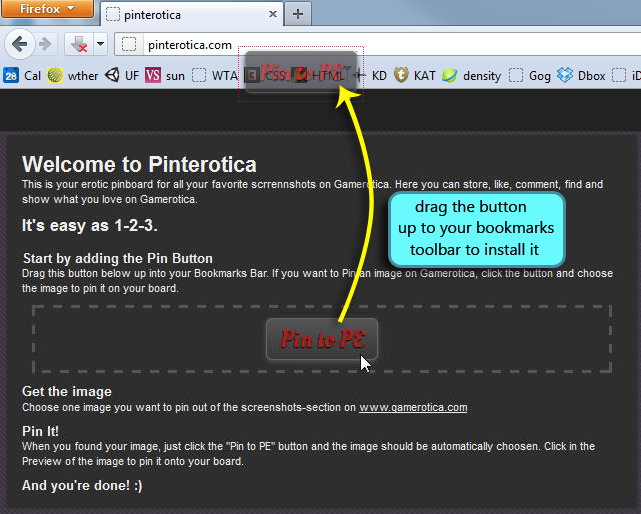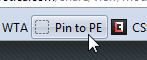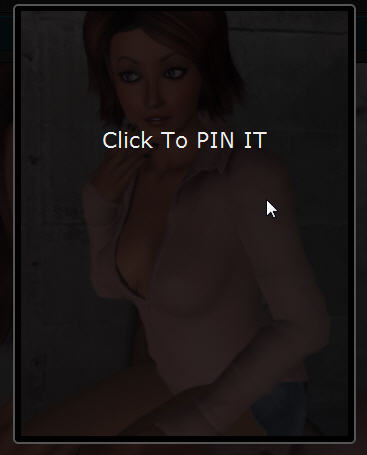What is Pinterotica?
Pinterotica is a virtual pinboard that you can use to collect and share images from the GamErotica community. You can create pinboards for any topic that you like. You can share them and look at pinboards that other community members have created. You can repin content from other pinboards onto your boards as well.
Getting Started
- go to the Pinterotica website
- log in with your GamErotica username and password
- click on images that catch your interest
- like and comment on images
- repin images that you would like to add to your personal pinboard
Q and A
Adding the Pin Button
You need to add the Pin Button to your toolbar to be able to add new content to your Pinboard.
When you first log in to Pinterotica you should see the Add Pin Button window. Otherwise, you can click on the info link to bring up the Pin Button adding thing.
- Drag the Pin Button to your bookmarks toolbar (Firefox)
- Now you can go to the GamErotica site and add your own images to your Pinboard!
Adding Images to Your Own Pinboard
- first you need to add the Pin Button to your bookmarks bar (see above)
- Now go to the GamErotica site and browse some screenshots
Click on an image to zoom into it
Click the Pin Button in your toolbar
You will see a smaller version of the screenshot image. Click on it to Pin it.
You will see a new window with this message. You can close the window.
Your image should now be visible on your Pinboard. Go back to the Pinterotica window and click on your name in the upper right corner to see your pinboard.