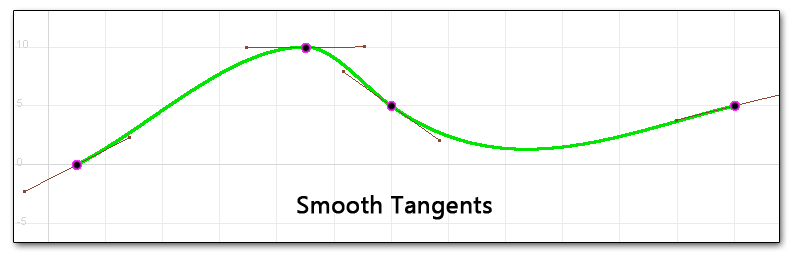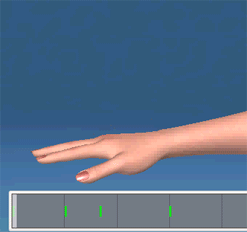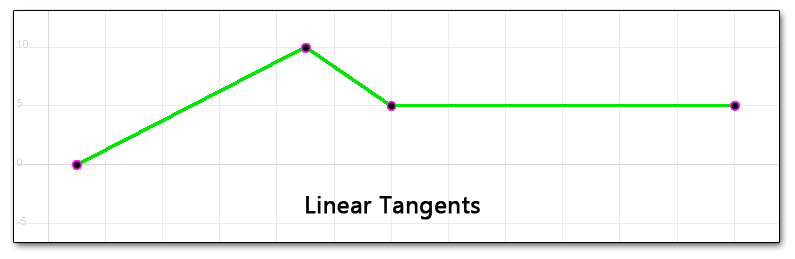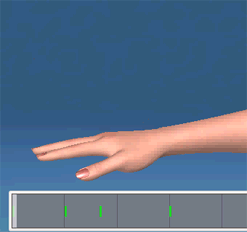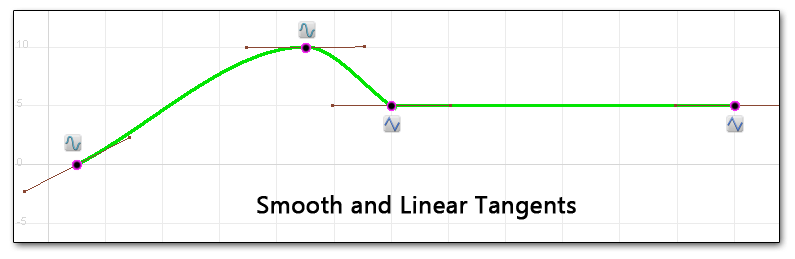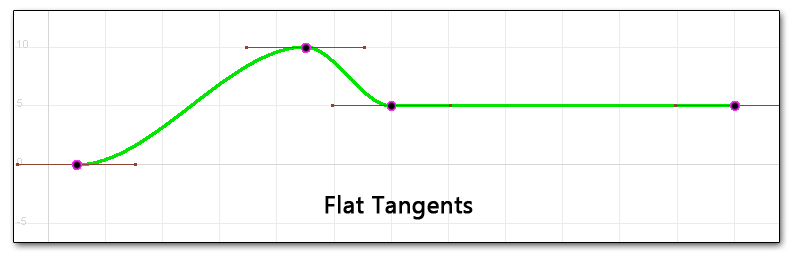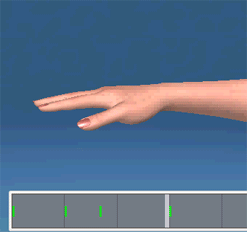This is an old revision of the document!
Quadros Tangentes e Interpolação
Quando configuramos quadros no Editor de Posição ou no Sequenciador, estamos criando posições em pontos específicos do tempo. Pode ser a rotação de um ombro, a posição de um quadril, a quantidade de sarcasmo ou posição da câmera, etc. Em todos esses casos também podemos especificar o que acontece entre os quadros. Isso é conhecido como interpolação de quadro.
Interpolação Suave
Vamos começar com um exemplo simples.
Digamos que você mova a mão da modelo para cima e para baixa algumas vezes, configurando quadros na linha do tempo enquanto faz isso.
Como padrão, veremos interpolação suave entre os quadros, ou seja, o desenho de uma curva suave conforme ilustrada abaixo. Os pontos roxos são os quadros e as linhas curtas são as tangentes que indicam a direção da curva em cada quadro. A animação da mão mostra como aparecerá em sua modelo.
Dica útil: Onde a curva está quase na horizontal, o objeto está se movendo devagar. Quando a curva está íngreme, há muito movimento e velocidade. Se você vê uma linha reta, não há movimento.
Sem exceções, realmente parece muito bom. Os últimos dois quadros são iguais, então você espera que a mão fique no mesmo lugar entre um quadro e outro. Porque a curva vem sendo suavizada, está apresentando um movimento indesejado entre o terceiro e o quarto quadro. Isso não parece muito ruim aqui, mas pode ser bem irritante e acontece MUITO. Imagine se a mão estivesse apoiada em uma mesa? Você a veria mergulhando dentro da mesa no final da animação.
Interpolação Linear
Vamos checar a interpolação linear por um momento. Interpolação linear é apenas um linha reta entre os quadros e a mão vai diretamente entre as quatro posições, em uma velocidade constante.
Clicking the little “tangent” button next to the hand in the animation panel will change the tangent type to linear. For this example I did that for all of the keyframes.
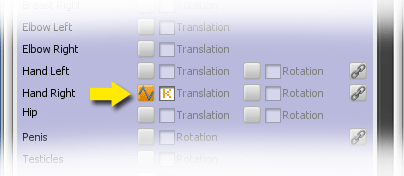
What's the drawback of this? The motion will look very robotic and stiff. People don't move like that. The hand will stay on the desk though!
We have control over the tangents at individual keyframes so we can fix this pretty easily. If we go to the first two keyframes and change the tangent type to “smooth” we will have the best of both worlds. When you change the tangent for a specific keyframe it affects the curve between that keyframe and the one following it.
Flat Interpolation
The last type of interpolation is called “flat”. With this type the tangent will always be flat or horizontal. The result is that objects will go slowly when they are near a keyframe and quickly when they are between frames. This is known as “easing in” and “easing out”. A nice side benefit of flat interpolation is that when two keyframes have the same value (like key three and four in our example) they will stay steady between the keyframes.
Here's what the curve and hand look like for flat interpolation.
Now go forth and animate!