3DGogo2 Game Mode
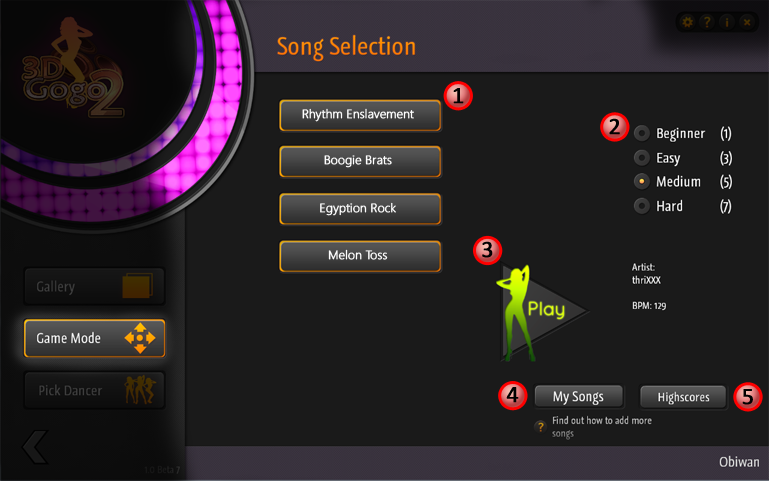
The Game Selection Screen
1 - Song list
2 - Set difficulty level
3 - Start game
4 - View song library
5 - View your highscores
Playing the Game

Game mode is a DDR style beat matching game
where you hit arrows in time to the music.

Use the arrow keys or the arrow keys on the NumPad to play

Hit the correct arrow key when the on-screen arrow passes over the hole

Hold down the matching arrow key for the
blue streaks and release at the bottom of the streak

Hit the blue arrows for bonus points

Hit multiple arrows in a row to build up the combo meter and score multiplier
Game Options
Game Options Screen
1 - Click this icon to get to the options screen
2 - Set graphics options. Try lower quality if the graphics are chunky
3 - Customize the game controls. Click a button and then press a key to use for that control
4 - Set hotkey shortcuts for the quickbar. Hit a button to set the hotkey.
5 - Reset the default keyboard setups
