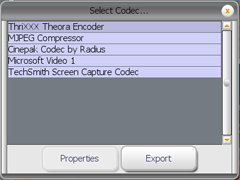How to export a video?
- Start the Game and Click on “Media”
- The export utility searches your system for any compatible codecs previously install on your system when exporting.
- Choose one of the suggested “Video Codec” and press “Export”
- The video will then be converted.
- The exported video can be found in your 'Movies' folder→ How to find the movie folder?
NOTE:
- Videos exported with ThriXXX Theora Encoder video codec (*.gcv) encoded videos can only be replayed within the Game.
- The upload limit of *.gcv video files is currently ~ 64MB