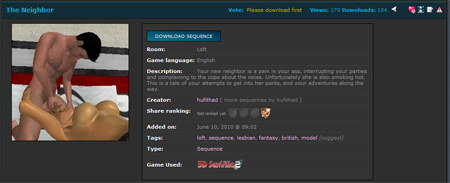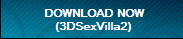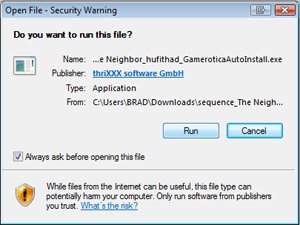How to download and play a Sequence ingame?
- Login on Gamerotica
- Look for a Sequence you like http://www.gamerotica.com/share/search/all/type/sequence
- Click on thumbnail to “Preview”
- Click on “Download Now (name_of_game)” →
IMPORTANT: Remember the “Room” (stated under the “Download Now” button) the Sequence was made for!
- Save and Execute the downloaded file
- Start the Game and login
- Click on “New Scene”
- Click on “Sequencer”
- Select the “Room” the Sequence was made for. The number of sequences per room are indicated just below the Change Location button
- Click on “Start” and “Load” the Sequence using the 'Yellow Folder' icon.(
- The different sequences uploaded from Gamerotica will be in the 'Community' tab)
- Start the Sequence by clicking the 'Play' arrow
- ENJOY!