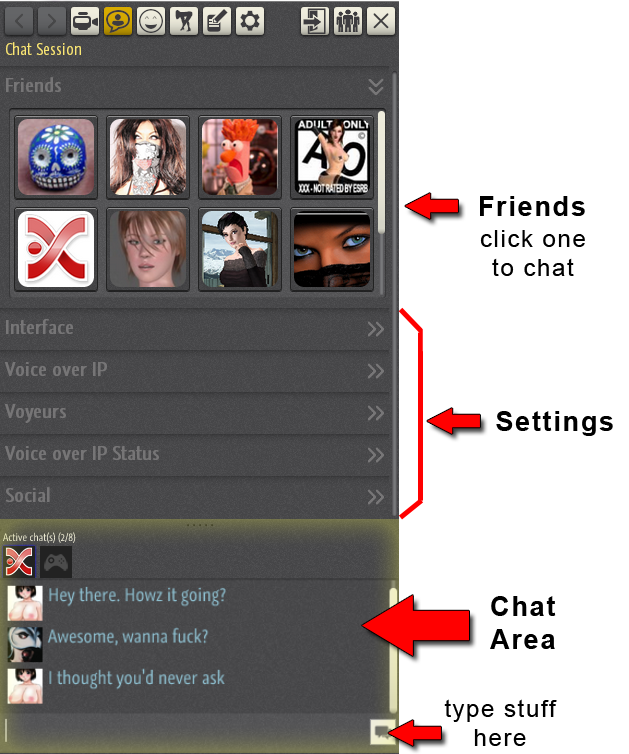This is an old revision of the document!
Table of Contents
The Chat Window
Opening the Chat Window
The Chat Window can be accessed in a couple of ways.
1) Through the Control Panel
- The chat window is always available at the bottom of the Control Panel
Tip: You can always open the Control Panel / Chat Window quickly by hitting the  key
key
2) As a floating Chat Window
- Open up the Interface section
- Turn on the “Floating Chat Window” option
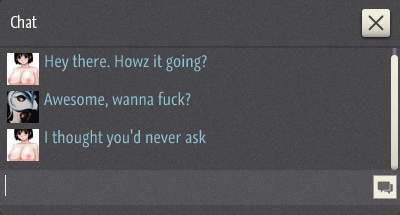
The floating chat window stays available
even when the Control Panel is closed
Chat Window Settings
Use the  button to get to the full Chat Settings
button to get to the full Chat Settings
| Interface | |
|---|---|
| Floating Chat Window | Check this box to make the chat window float. This allows you to chat without having the control panel open. |
| Voice over IP | |
| Enable Voice | If you have a microphone or webcam microphone this allows you to use voice chat |
| Voyeurs allowed to listen | Do you want voyeurs to hear all your voice chat hot talk? |
| Microphone Activation | Check and set your microphone level. You should see some movement here when you talk. If you don't then check your Windows microphone settings and verify that your microphone works in other apps like Skype |
| Voyeurs | |
| Voyeurs watching | How many silent observers are peeping at your hot sex session? |
| Voice over IP Status | |
| Global Status | Hello? Is this working? |
| Friends | |
| Icon View | You should see a display of icons of your friends here. Click on one of them to connect if they are on-line. |
| Social | |
| Allow Voyeurs | Do you want silent observers watching your hot sex session? |