This is an old revision of the document!
Installation
Important - You need a free Thrixxx account before you can use the Launcher to run Chathouse 3D. If you don't have one yet you can Click here to register for free!
Go to the Thrixxx website and log into your account.
Install theThrixxx Launcher by clicking on the  button.
button.
Run the Launcher after it's installed.
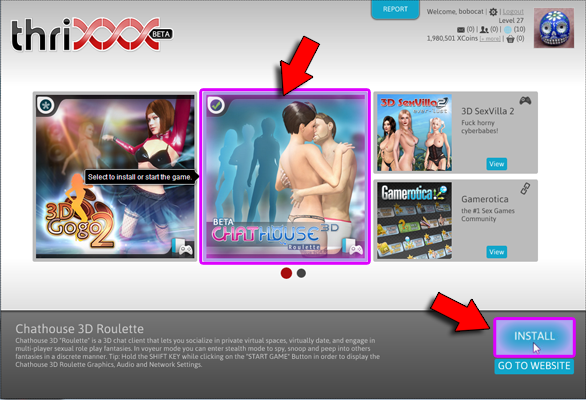 Click the Chathouse 3D button and then hit
Click the Chathouse 3D button and then hit 
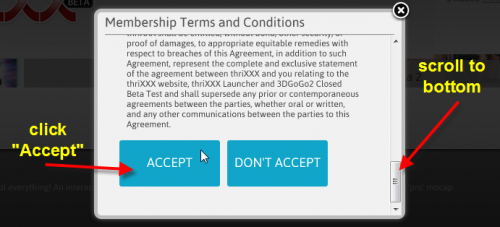 Read and accept the Terms and Conditions
Read and accept the Terms and Conditions
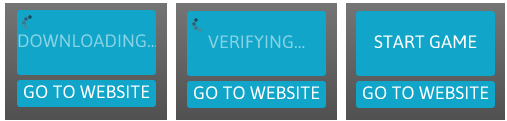
The game will then download and install. Click “Start Game” when it's all done.
This will take you to the Chathouse 3D Lobby