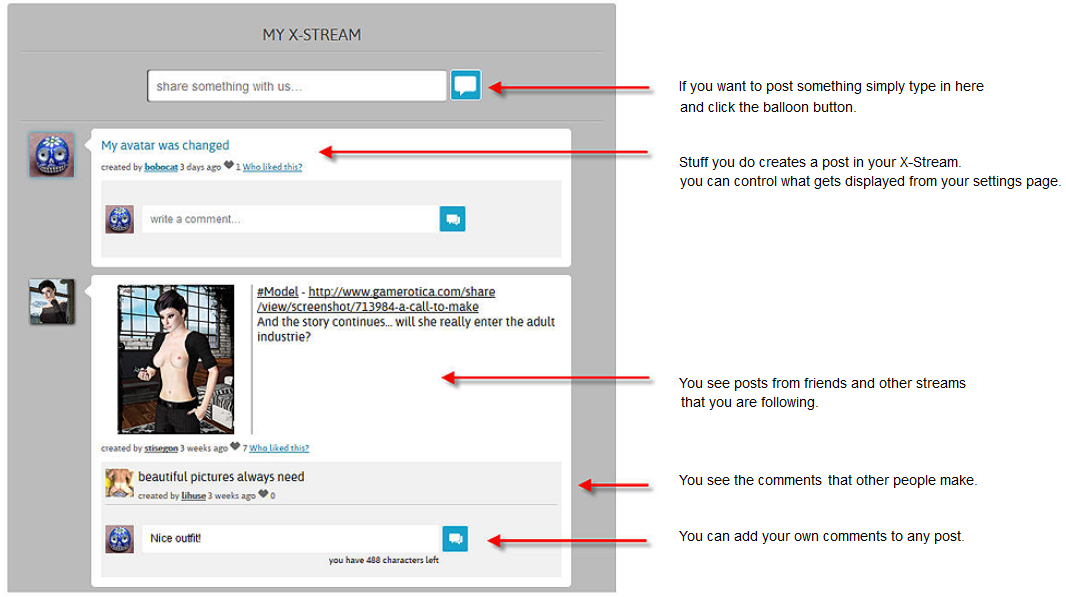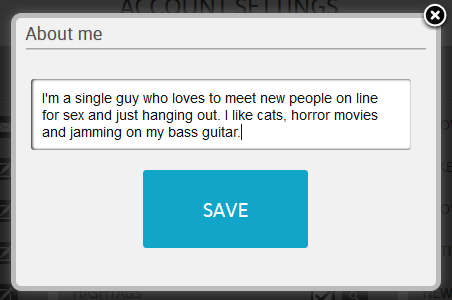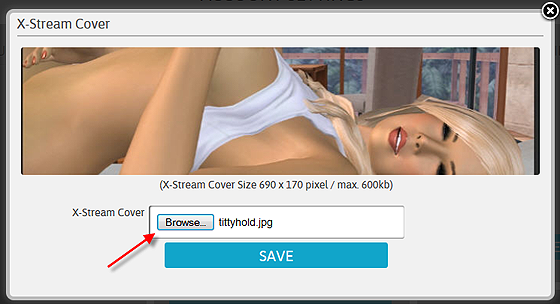This is an old revision of the document!
Making It Personal
Your quick start guide to the fast track for getting sexy and social in the thri.XXX community!
Quick Overview
What is the thri.XXX network?
The thri.XXX network is a social network built around the thri.XXX family of sex simulators, chat sites and user communities. The network is a central place where you can chat with your friends, meet new friends and fuck buddies, discover and share content (models, mods, poses, outfits) and explore your fantasies with a like-minded community.
What's the best way to get started?
Getting Started with X-Streams
X-Streams are conversations or a collection of “tweets” about a specific topic. The streams can be private have a bunch of people participating in them.
X-Streams can be used for a bunch of different things:
- Your personal X-Stream is a timeline of your achievements, comments and general stuff about you. It is also a feed of all the X-Streams that you are following.
- When you start a chat with someone or a group chat, an X-Stream is created that keeps an ongoing record of that chat.
- X-Streams are built around hashtags that can be included in any other comment. Example: If you use the hashtag #Chathouse3D in your post then the post will be added to the #Chathouse3D X-Stream. Anywhere that you see the #Chathouse3D hashtag you can click on it to see the #Chathouse3D X-Stream.
- You can follow X-Streams by clicking the green “Follow” arrow. You will then see all the updates to that X-Stream in your personal X-Stream.
To start a new X-Stream with one of your friends, just go to the X-Streams area and click on your friend's icon. You can click on anyone's icon pretty much anywhere to start or continue your X-Stream conversation with them or just to see their X-Stream.
Let's take a look at your personal X-Stream.
![]()
Click your Avatar image to get to your personal X-Stream area.
Change Your Avatar
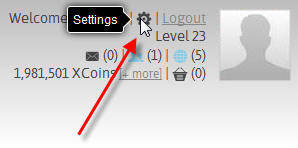
Start by clicking the “gear” icon in the settings tab.
This is in the top left corner of your homepage
![]()
In the Account Details section, click the icon to edit your avatar image.
![]()
Click the “Upload a Picture” button to upload a new image for your avatar.
Alternately, you can use a Gravitar avatar if you have set one up by simply
entering your email address in the Gravitar box.
![]()
Browse your hard drive for an image to use.
![]()
Adjust the little box to frame the avatar the way you like it.
Hit the the “Save” button to update your avatar.
Fill Out Your Profile
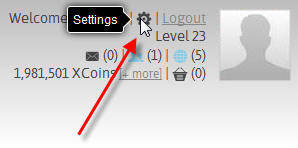
Start by clicking the “gear” icon in the settings tab.
This is in the top left corner of your homepage
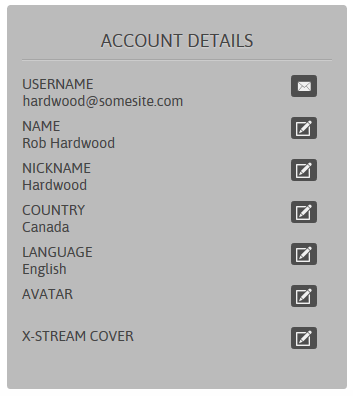
The Account Settings section is pretty straightforward.
Your nickname is what others will see as your name
so pick it wisely.
You can click the Avatar button to change your Avatar
(see the previous section)
You can click the X-Stream Cover button to change your banner
(see the next section)
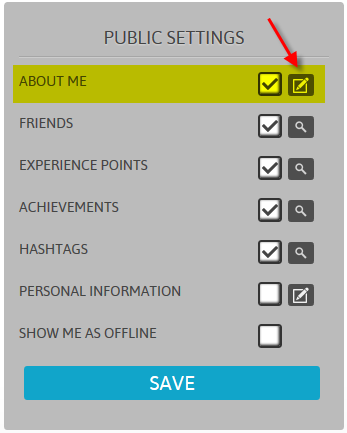
The Public Settings section sets what info you want other people to see.
Click the About Me box to write up a little description of yourself.
Personalize Your X-Stream Cover
Your X-Stream cover is a banner image that will be displayed over your stuff. It should be a 690 wide x 170 high image. You can use larger images but they will be cropped to that size. Keep mindful of copyright when selecting an image. Images from Gamerotica are great for this.
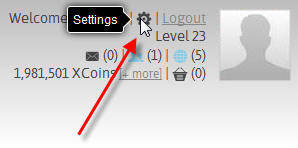
Start by clicking the “gear” icon in the settings tab.
This is in the top left corner of your homepage
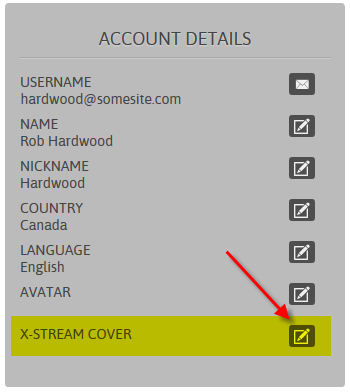
Click the edit button next to X-Stream Cover
Browse and find an image to use for your cover
Make Some New Friends
So you're new to the Thri.XXX network and want to connect with people. What's the best way to go about it?
Here are a few suggestions:
- Look at hashtags to find people with similar interests (E.g. #lifealt)
- Participate in a hashtag X-Stream chat
- Click on a member's name or avatar to see their public X-Stream and homepage
- Follow their X-Stream (green arrow next to their picture on their homepage)
- Send them a friend request (next to their picture on their homepage)
- Start up a private Using Chat on Your thriXXX Homepage X-Stream chat with someone who interests you
Follow Some Hashtags
- check out the hashtag list
- view a hashtag stream
- add a stream to your X-Stream
Level Up!
- achievements
- look - you've already got points for doing this stuff!
Socialize, Flirt and Get Laid
- try out Chathouse3D