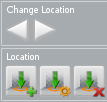This is an old revision of the document!
How to change the current pose location?
The poses location can be changed through the 'set location manually' button if the ActionBar is available.
The locations are saved locally and are loaded when you enter the same room again.
- In Sequencer / FreeMode press
 to enter the “Change Location Mode”.
to enter the “Change Location Mode”.
- Click left mouse button anywhere in the scene to select the new location.
Picking may not always be enough for exact placement, so fine-tuning the position and also the rotation of a pose can be achieved with following shortcuts:
 +
+ 


 = rotate the pose in different axes.
= rotate the pose in different axes.
 +
+ 


 = move the pose around depending on the camera's angle.
= move the pose around depending on the camera's angle.
 +
+ 
 = are changing the pose's height.
= are changing the pose's height.
All shortcuts combined with  will change the precision to be more fine.
will change the precision to be more fine.