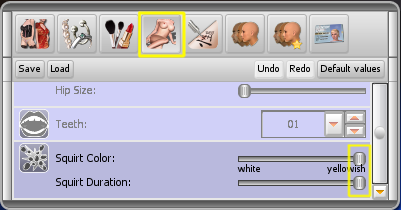This is an old revision of the document!
Creating a Golden Shower
You can't create a full stream golden shower but you can get pretty close. Here are the steps:
To start off, you need to customize one of the models to “squirt”.
Setting up the model to squirt
- You will need to have purchased Sequencer and Golden Shower in the SexShop for this to work
- From the Main Menu, select New Scene, pick a SexMate and select Customize
- Select the Body tab and scroll down to the bottom. You should see the Squirt section
- Slide the Squirt Color and Squirt Duration sliders all the way to the right
Activate the squirting in the sequencer
- Start up the Sequencer (New Scene → Sequencer)
- Add a pose to the timeline. A sitting pose works good to test this out.
- Open the SexBrowser, pick the Extras tab
- Drag some Orgasm icons down to the Mate tab (or whatever model you want to squirt)