How to share your texture set
This applies both to model and scene texture modification sets.
Step One: Create your zip file
- When you are done editing the images, create a .zip file containing the altered ones plus the corresponding .txf files. The name of the .zip is not important, name it as you want.
- We recommend to add a preview of your Mod that gets shown on Gamerotica, by including an image named preview.jpg within the zip file.
- The zip's size must not exceed 20 MB.
Step Two: Upload your zip file
Log in and go to the “Submit Texture” screen
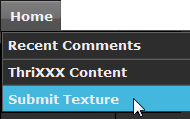
Read the checklist and add a description. Then browse and submit.
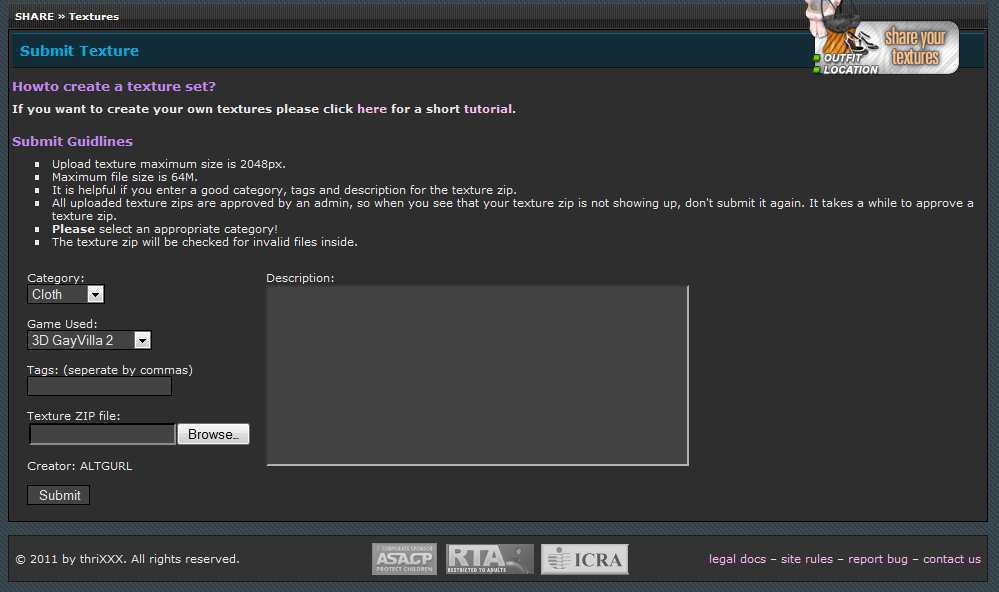
Important Notices
- The uploaded zip file gets checked for its content. Do not include any additional files and/or folders except the modded images and .txf's to avoid that your upload gets rejected.
- Your mod will get checked by Gamerotica staff. As long as there is nothing offensive or illegal the mod should get approved to share with the community.
- Do not use copyrighted material for modding to prevent legal troubles for yourself and/or Gamerotica.