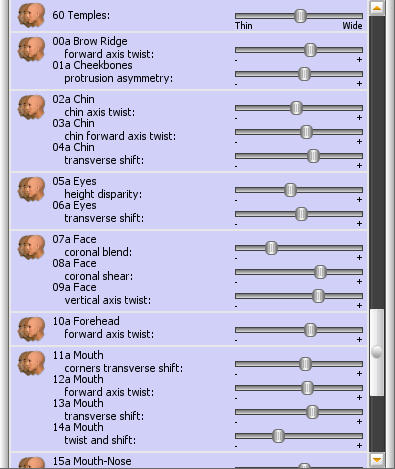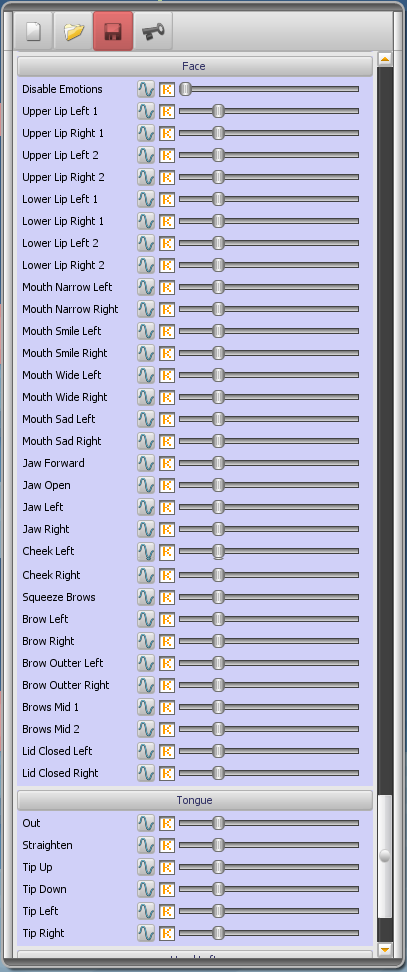This is an old revision of the document!
Advanced Facial Controls
Adjusting the face on the base model
Need your model to sneer or have a facial expression that says “Golly Gee Shucks I didn't expect to come that much in your ass!”. Additional facial controls now let you pull a lip to the side, move them up and down, move a brow and redirect the direction of eyes to create any look from sinister to cutesy.
To adjust facial details, open the Model Editor and select the FaceMaker option. If you don't see a FaceMaker option then you will need to purchase it from the SexShop. This will adjust the look of the base model.
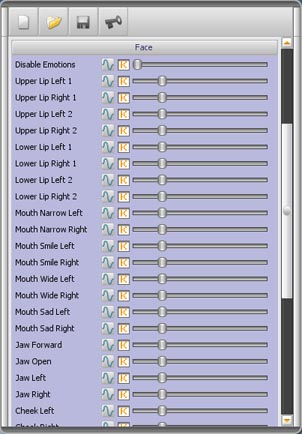
You can adjust the face asymmetrically as well! Wabi-Sabi describes beauty that is imperfect, impermanent and incomplete, which some cultures consider extremely attractive. Authentic facial traits include crooked mouths, noses, nostrils, brows, and asymmetric chins.
Creating facial expressions in the Pose Editor
You can also use the Pose Editor to get additional facial expressions for your model. This will not modify the base model but these controls can be animated! A wide variety of facial controls are available for you to fine tune expressions and other facial characteristics.
These controls can be accessed in the Animation Panel in the Pose Editor.