This is an old revision of the document!
You can create your unique member profile in the GameErotica forum.
Editing Your Profile
Edit your profile if you want to change fun stuff like your timezone, avatar and other options.
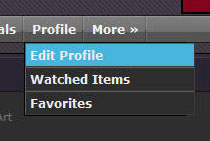 The profile menu also allows you to manage your favorites and watched items.
The profile menu also allows you to manage your favorites and watched items.
Handy Tip: Click on “Share Profile” under your profile picture to see all the stuff that you have uploaded! You can also find all your posts and messages under your profile pic.
Creating Your Avatar
Creating an avatar for your forum profile is pretty straightforward. If you have a cool avatar that you think others would like to use, be sure to check the “Make Avatar available to other users” box.
You can also create your Avatar using the Avatar wizard (click the big green box in the Avatar control panel). This is a great way to create Avatars that you can use on social networking sites like Facebook and Twitter as well.
